Introduction
In you have already familiarized yourself with the functionalities the Perfect Gym GO mobile app includes, this article will show you how the registration process to the mobile app looks like. The process is very simple and easy. Just follow the instructions and enjoy using the app!
Before you start
To register in the mobile app, every user needs to have an account registered in the club's system that includes their current e-mail address. Without this e-mail address, logging into the app will not be possible.
Instruction
How to register in the Mobile App?
Open the Perfect Gym GO2 application and follow these steps:
- Enter the e-mail address you use for registration in the club's system.
- Fill in your first and last name and create the password.
- You will receive an e-mail with the registration confirmation link. Open the e-mail and click on the link.
- A new window will open where you can perform these actions:
- 'Already confirmed' button - if the e-mail was confirmed (link was opened), it opens the application, otherwise you will stay on this screen.
- 'Skip' button - you can use the app in a 'guest mode' - only the Discovery and Profile will be available then.
- 'Open e-mail app' button - opens e-mail application - so you can confirm the e-mail address by clicking the magic link.
- 'Resend email confirmation' button - it triggers re-sending the confirmation link.
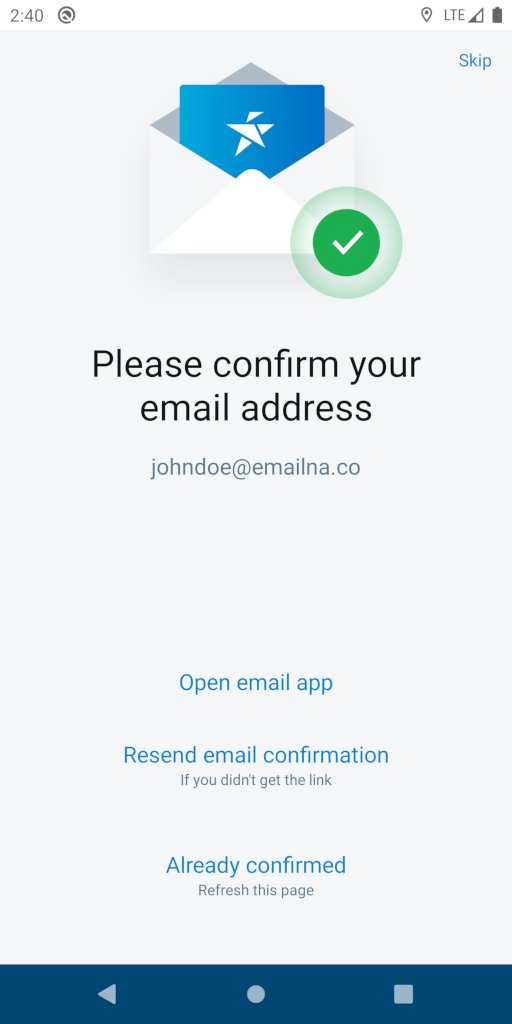
Hints
Now, you might like to check how to log into the Universal mobile app or how to log into White label mobile app.