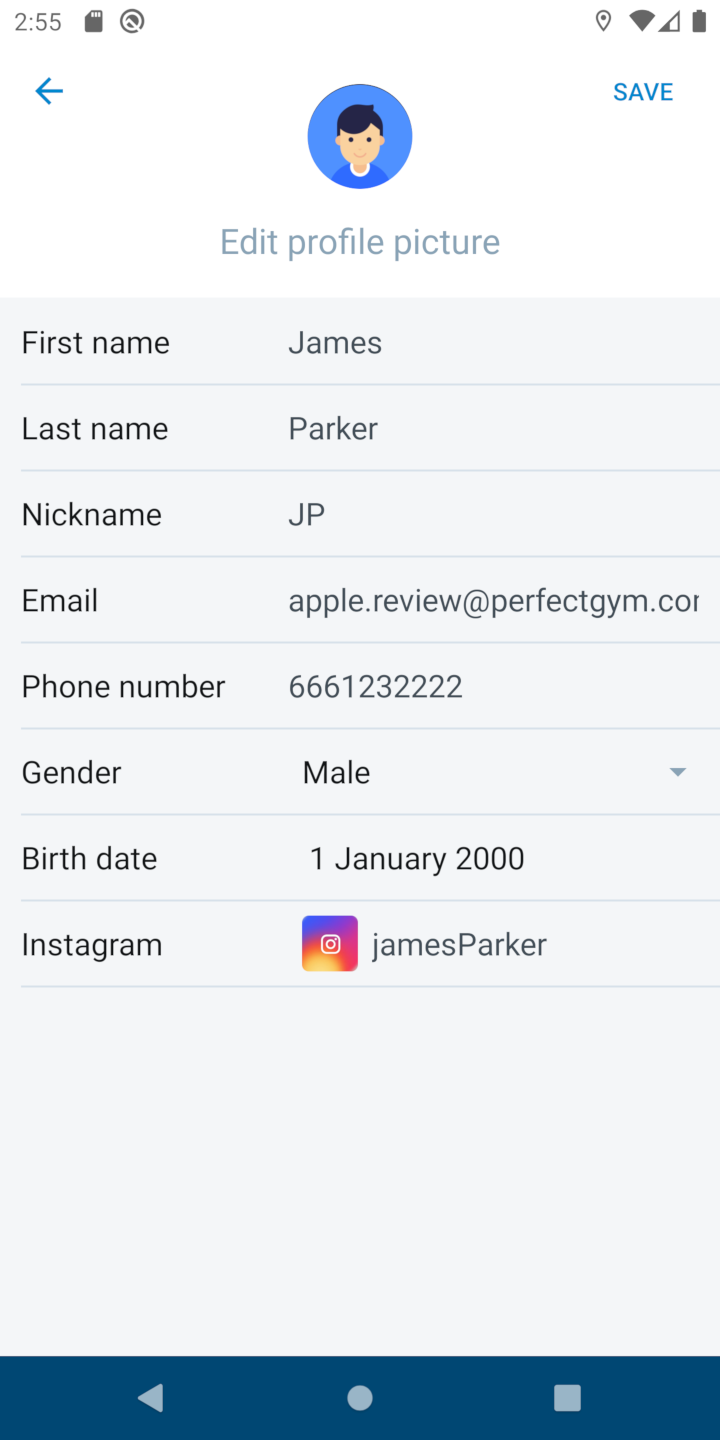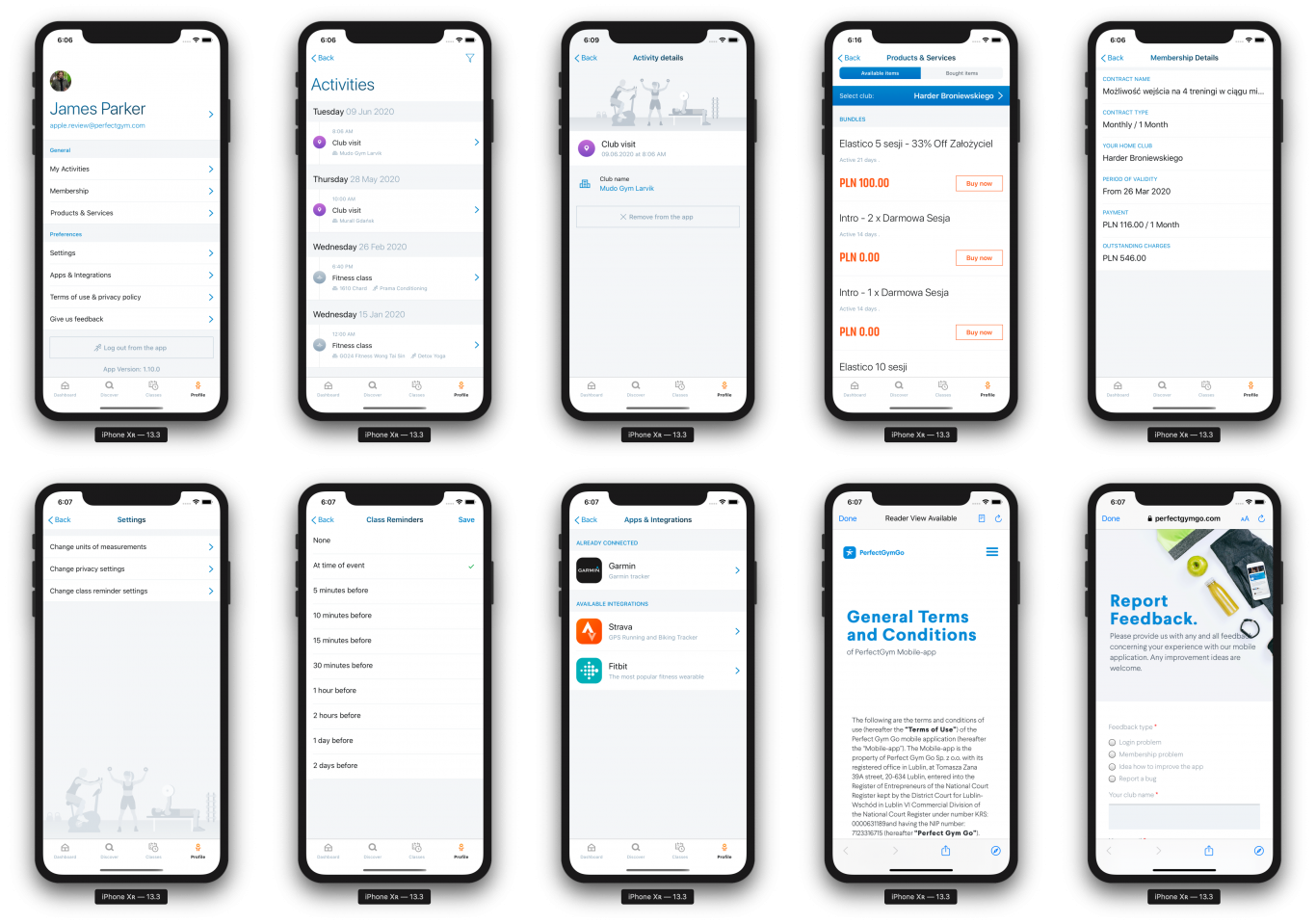Introduction
From this article, you will learn what the User Profile in the Mobile App is, and how it works.
Feature Description
How does the User Profile work?
User can set the following attributes in their profile:
- Picture
- First name and Last name is in the read only mode. Changes can be made in cp2 or at club reception.
- Nickname
- Phone no. is in the read only mode. Changes can be made in cp2 or at club reception.
- Gender is in the read only mode. Changes can be made in cp2 or at club reception.
- Date of birth is in the read only mode. Changes can be made in cp2 or at club reception.
- E-mail address is in the read-only mode. Password reset is available from the login screen.
- Instagram profile - here you only provide your Instagram profile name.
Important: None of the user data synchronizes with the PGM data. The reason is that the user should not be able to change, or manipulate the data in the PGM system by themselves. Similarly, the user might want to set up their own profile avatar and nickname visible for other users in the app. Initial values of first / last name and email are taken from the PGM. In case of email things get a little more complicated: - when user uses only a white label app and email is used for one and only one app, changing email in PGM causes change of email on profile screen - when user uses only universal app and has one membership registered for an email (in PGM) and account in mobile app for the same email - the email change in PGM does not affect email address in profile screen.
Profile Settings
User can adjust the following features in the app:
- Change units (distance and weight).
- Change privacy settings to show their profile to people signed up for classes.
- Change class reminder settings (via local notifications).
Other items
The profile tab provides access to various modules such as memberships, activities, connected apps, products, terms of service and feedback forms.
Activities - this is a basically a reflection of Access Control tab in the Activity section on member's profile in the PGM. In other words it is a member check-in history which is accessible for the client directly from the app. All card, QR code, fingerprint scans in the club will be registered here. If your the staff registers the entrance manually via POS or PGM, it will be reflected in this tab as well. Data in this screen are loaded in user context i.e. regardless of whether the user uses the universal or white-label application, data is shown for all their memberships.
Configuration
Clubs can only change the link to the feedback form. The best practice will be to do that before the implementation, because changing the link will require the app update in the store and the next update might take some time to occur.
The products & services row is only visible when the product payment feature is enabled.