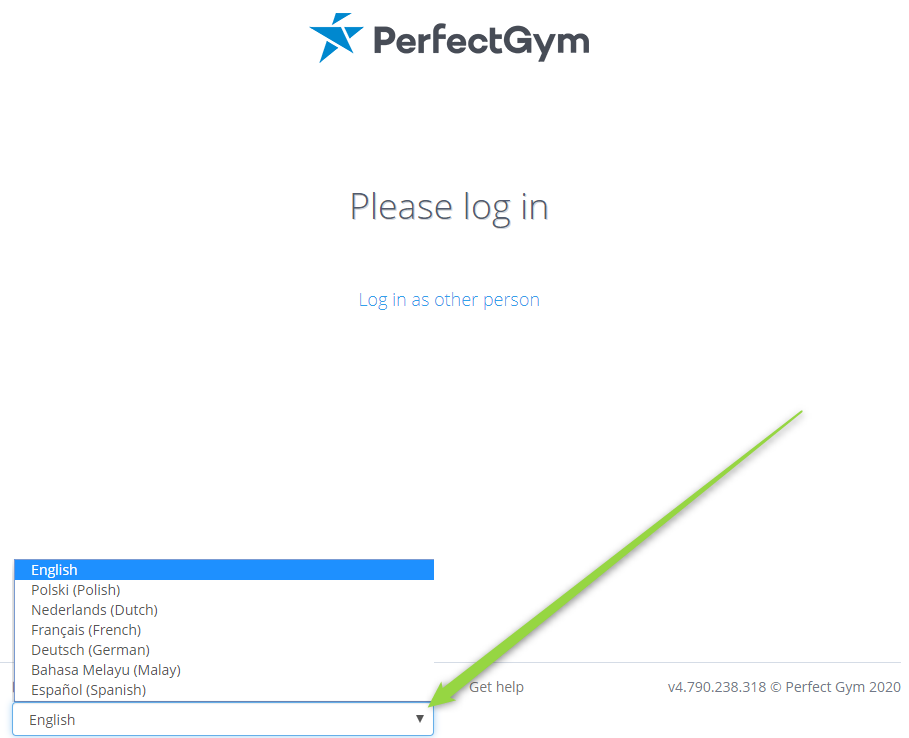Introduction
This article will help you change the language settings in the POSweb application. It's very easy! Just follow the instruction below.
Instruction
How to change language settings?
- Open the POSweb application and click on your Name in the right upper corner of the screen.
- Click on the drop-down list above the log out button.
- Select the language to be displayed.