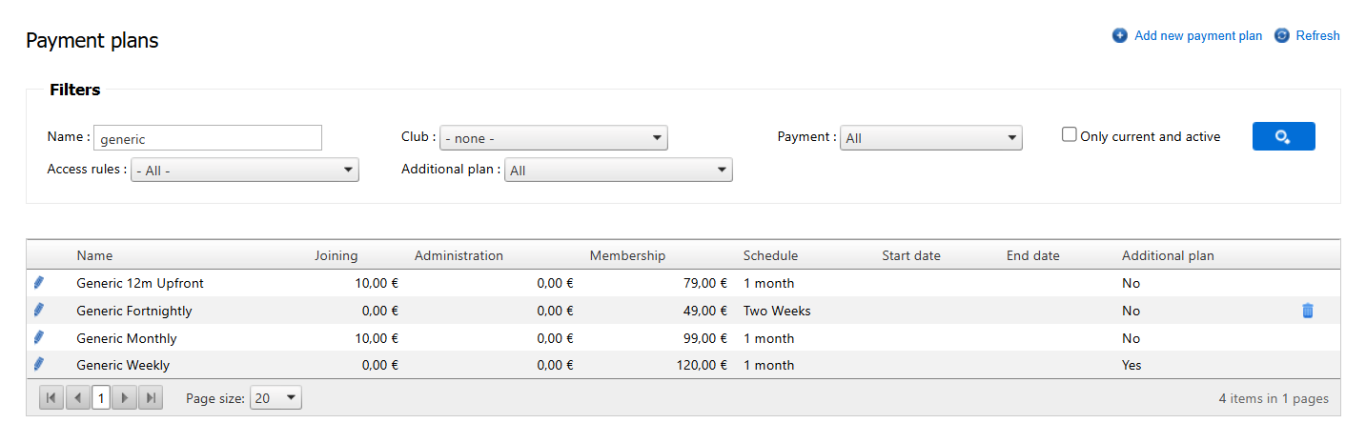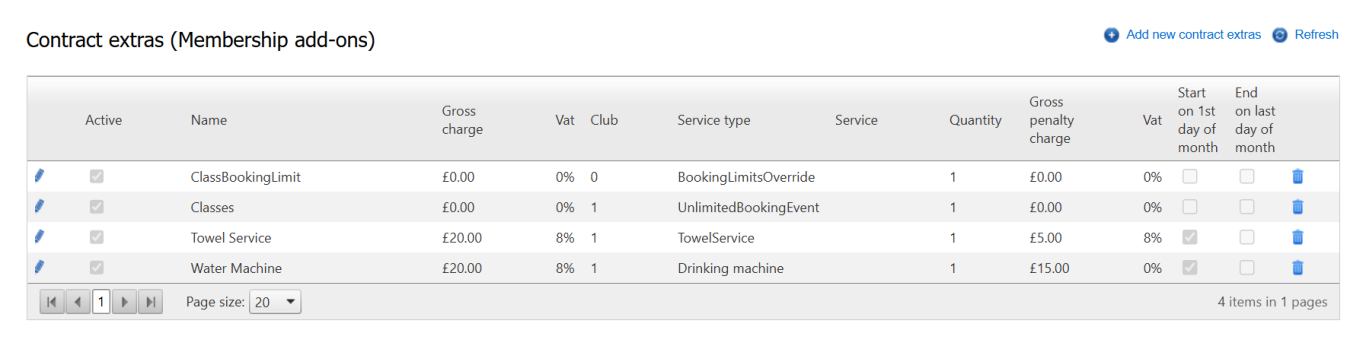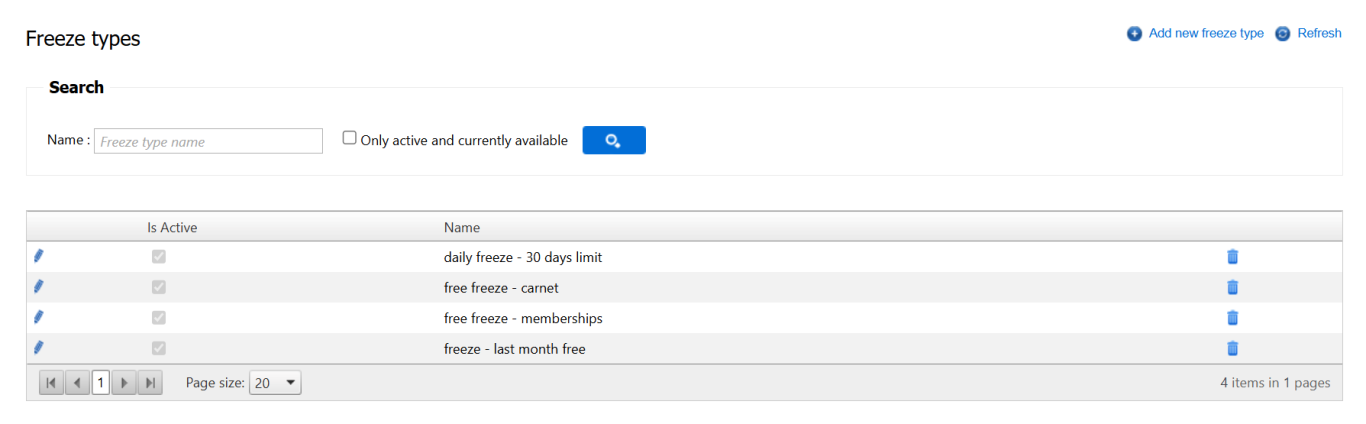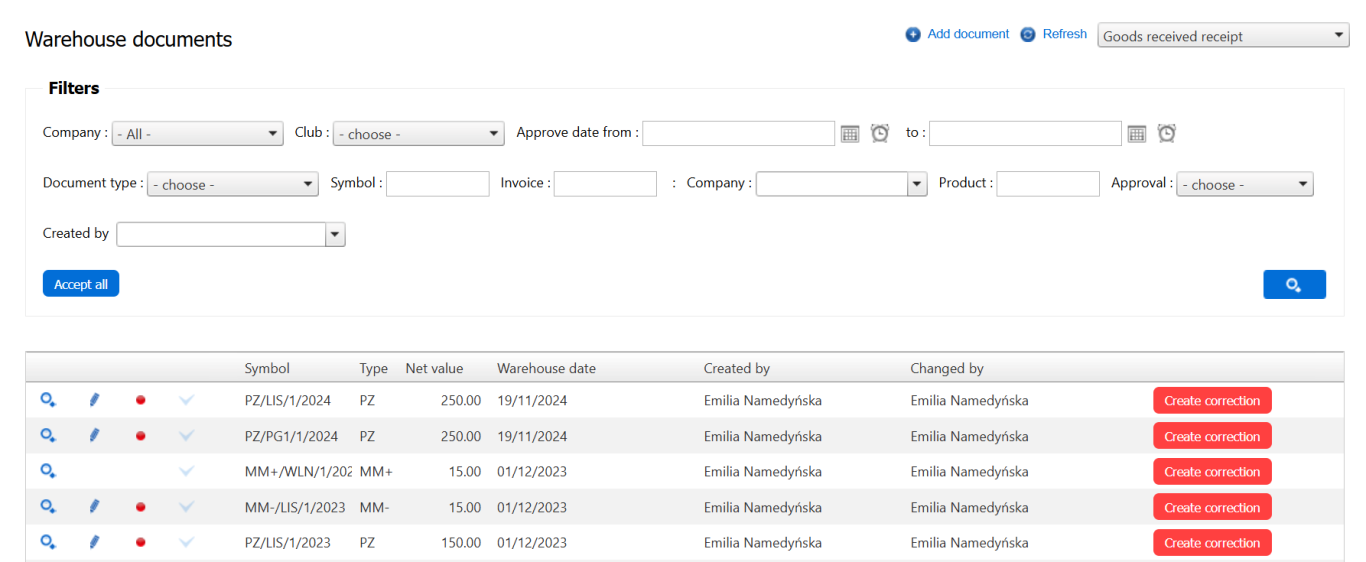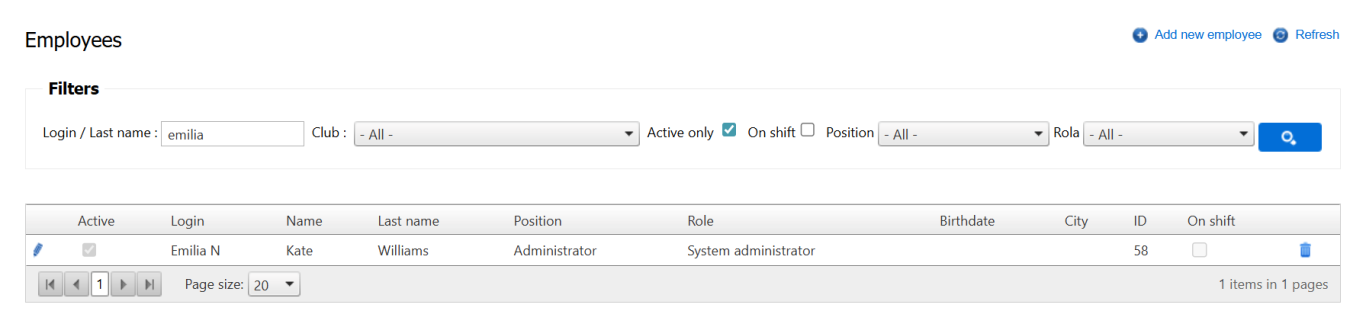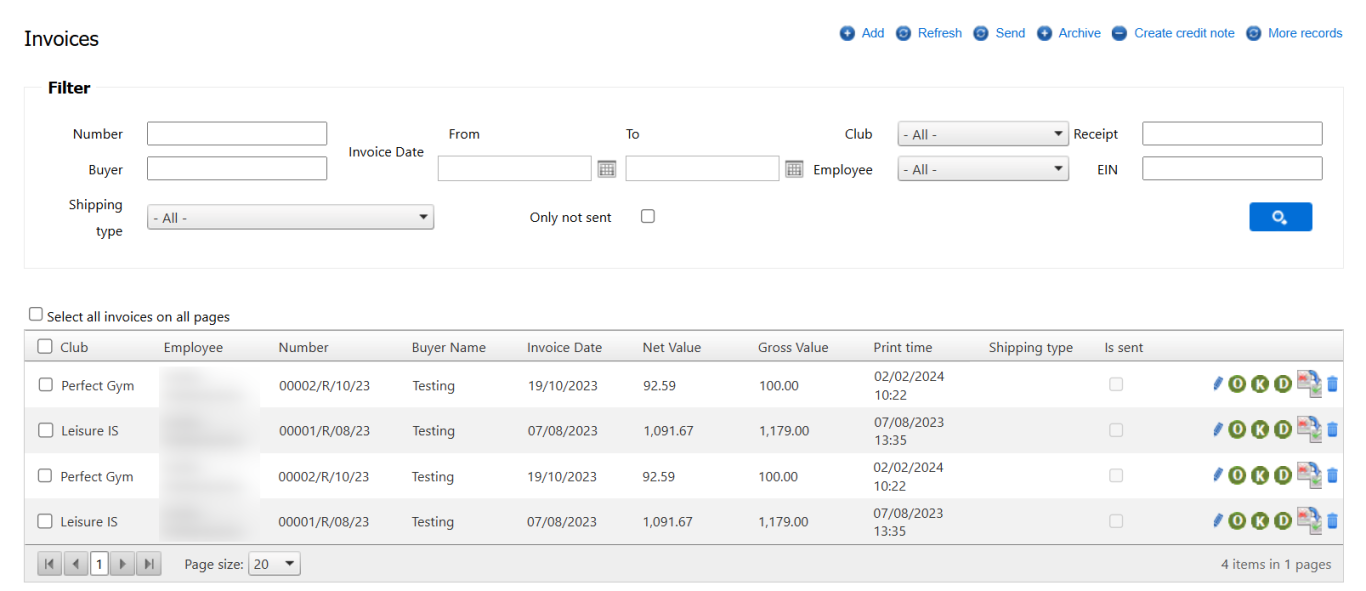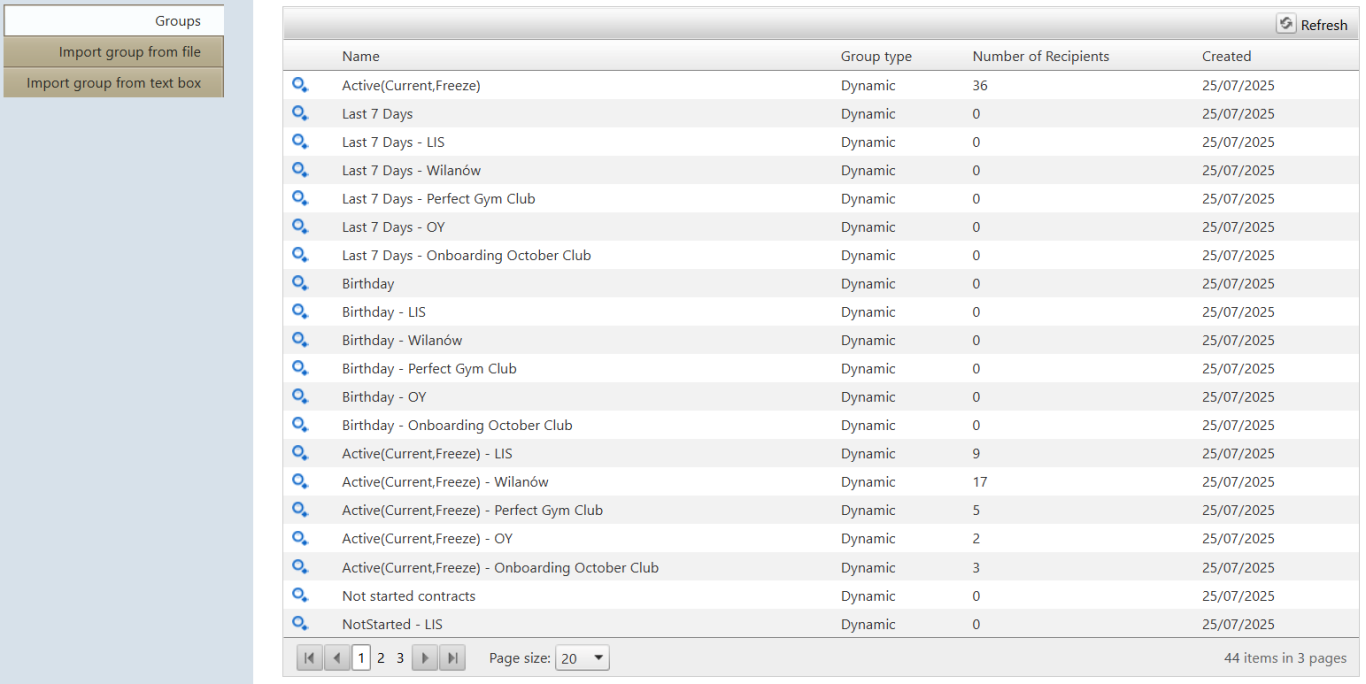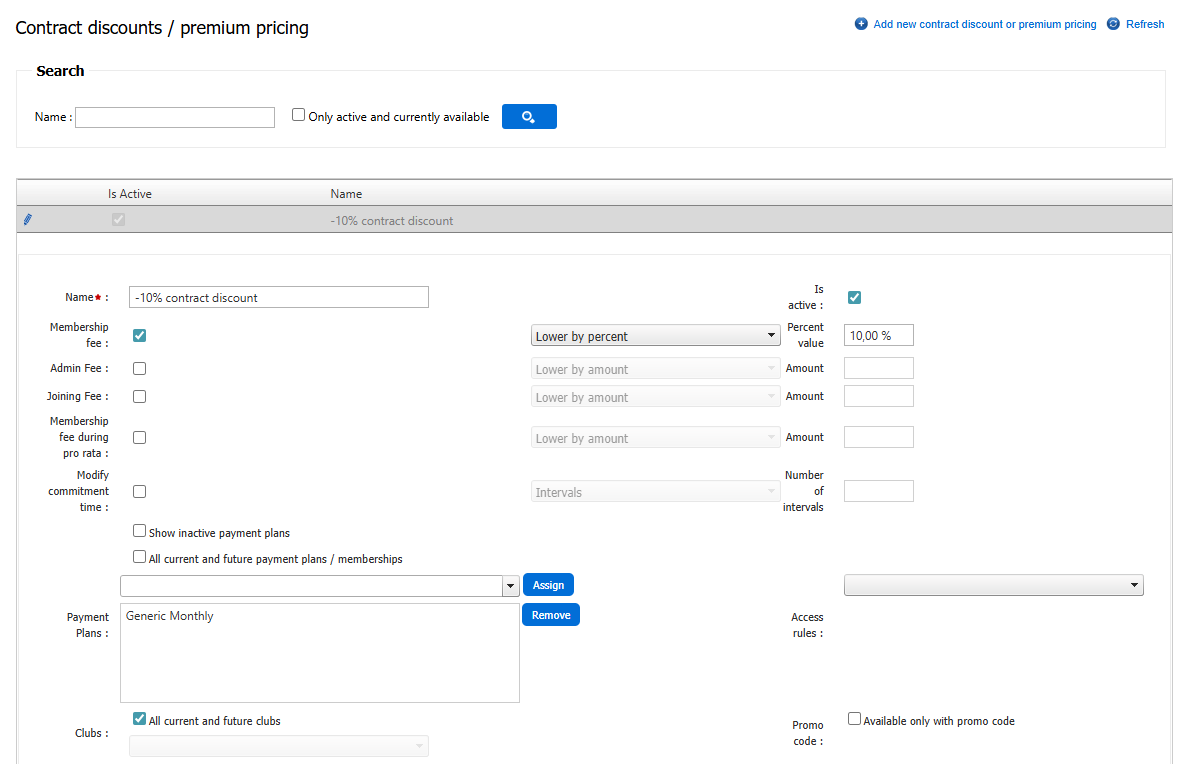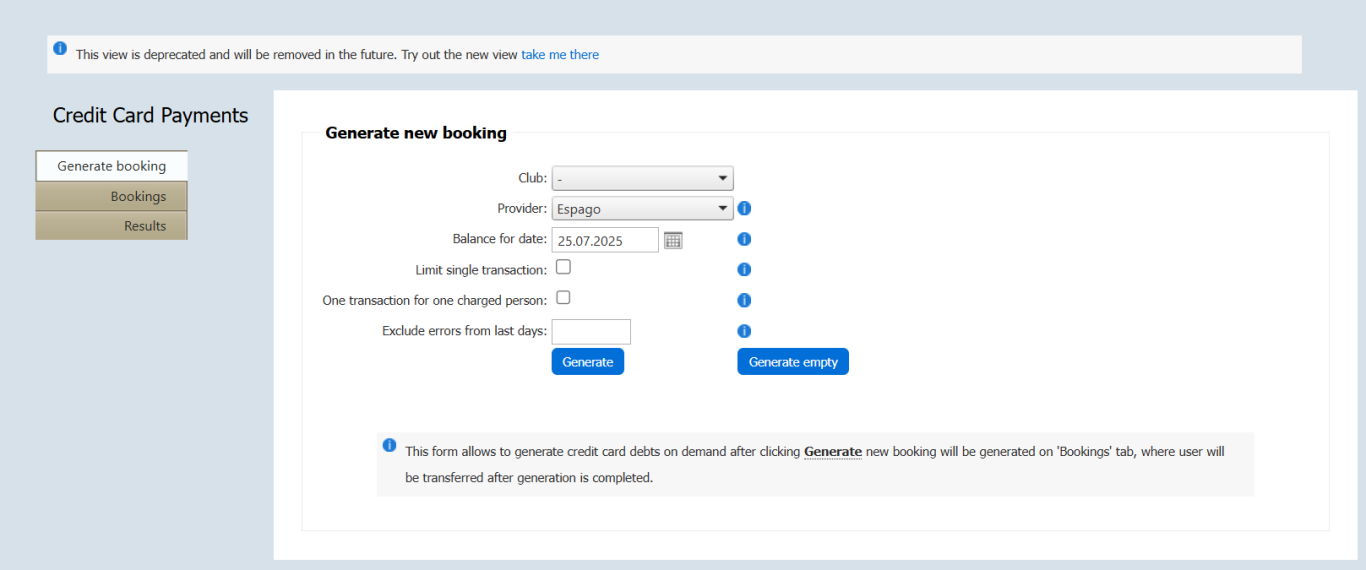Introduction
Perfect Gym Manager features a refreshed user interface on several key screens, enhancing clarity and usability during daily tasks. Visual improvements are most noticeable in some of the system’s older views. Text input fields, dropdown lists, and buttons now follow a cleaner, more modern design style. These adjustments support a smoother user experience while maintaining the system’s familiar structure.
What’s New?
The system now runs on an updated UI framework, improving the appearance and behavior of many interface elements. In addition, this upgrade includes important security patches to address several vulnerabilities within the Perfect Gym System, enhancing its overall security.
These changes are visible across several frequently used modules, including:
-
Payment Plans
-
Contract Extras (membership add-ons)
-
Freeze Types
- Warehouse Documents
-
Employees
-
Invoices
-
Newsletter
-
Contract discounts
If you'd like to start using the updated version of the contract discount view, please contact our support team. Learn more
-
Electronic payments
If you'd like to start using the updated version of the electronic payments view, please contact our support team. Learn more