Introduction
Welcome to the Release Notes for version R.93! This update includes a range of improvements and new features. Check out the key enhancements we've made to the Perfect Gym applications below.
- New Billing Tab now available in Perfect Gym Manager
- New pre-reservation feature available for class bookings
- New option for recurring bookings of Personal Training sessions
- Improved Payment Plan view in Perfect Gym Manager
... and many more!
New Billing Tab now available in Perfect Gym Manager - ePayments
We’ve introduced a new Billing Tab to simplify the billing process for your integrated payment providers. You can find the details in the dedicated category within the Knowledge Base. Please note that you can continue using the old view until you're ready to switch. Learn more.
New pre-reservation feature available for class bookings
The pre-reservation based booking flow is a solution made for Client Portal users to improve the process of booking events when purchasing a product. Learn more.
New option for recurring bookings of Personal Training sessions is now available in Perfect Gym Manager
A new recurring booking option has been added to the Personal Training Calendar in Perfect Gym Manager. This feature allows users to schedule multiple sessions at once, making the booking process easier. Users can plan their training routines more efficiently without having to create individual bookings for each session. Learn more.
New possibility of selecting multiple products for personal training definitions
We added a new feature that allows you to create personal training definitions and assign multiple products to them. This update makes it easier to manage different booking situations and meet client needs, providing greater flexibility for your clients.
Improved Payment Plan view in Perfect Gym Manager
We've improved the Payment Plan configuration interface for a smoother and more intuitive user experience. This update includes changes in search functionality for contract templates, an overview of assigned clubs, and automated contract renewals, making it easier to find and manage relevant details. Learn more.
Refreshed E-payments Log report
The E-payments report has been redesigned with a new interface, along with updates to the PaymentProviderID column. It now includes GoCardless data as well as Credit Card provider details. Learn more.
Refreshed Studio report
The Studio report also has been redesigned with a new interface, along with new filters related to Time Table and Time Table Categories. You can choose not only the specific class or category, but choose more than one item to make them more useful for your data comparisons.
Extended filters in Class Summary report
The Class Summary report has been extended with an additional filter: Time Table Category, together with choosing more than one category by each report. This feature will improve collection of your data and reviewing the data per each category all together in one report. Learn more here.
New option to download user notifications as a PDF
A new 'Download as PDF' button is now available on the Member Profile in the communication tab. It allows users to simply download and save communication records as a PDF document. Thanks to this feature, you can easily archive or share communication history with your customers. Learn more.
New automation events added to the Automation module
We've added new automation events and tokens
- User cancelled facility - added new tokens [FACILITY_BOOKING_PRODUCT], [BOOKING_CHARGE_TYPE], [REFUND_POLICY], [REFUND_PRODUCT_NAME] to choose only specific products related to the facility booking event to speed the communication with the customer after the cancellation of a paid event. Learn more.
- Facility booking has been paid and Facility booking reminder - added new token [FACILITY_BOOKING_PRODUCT] to choose only specific products related to the facility booking event and [RECEIPT] tag to share the confirmation of payment with your customers. Learn more.
- Class Booking has been paid and user has booked class - added new token [BOOKING_PRODUCT] - this will allow us to send a booking confirmation to the member who has redeemed a stored product on their account to make the booking. Moreover, [RECEIPT] tag was added which enables you to share the confirmation of payment with your customers Learn more.
- CRM lead created - added new Notification recipient group so that this can now be sent not only to Employees but, also directly to the Lead. It facilitates communications with the lead by sending some welcoming information and communicating with your potential customer right away. Learn more.
-
User booked facility, User cancelled facility, Facility booking reminder - we've extended the Automation Center rules by adding a new [FACILITY_BOOKINGS_SLOT_COUNT] tag. It enables you to send notifications to users after a defined number of booked slots. Please find more about the configuration of these tokens. Learn more.
-
Credit card expired - To improve the communication within the parent-child relations and adapt the payment flow, we added a new notification recipient group 'Parent'. Learn more.
-
Relation has been created - added new event allowing to automatic creation of a specific Tag when two members have been linked with each other. Learn more.
Improved class scheduling through the implementation of a zone availability conflict check
We’ve implemented a clash check for zone availability when creating a new class on the timetable. This feature ensures that no conflicts occur with other scheduled activities, allowing for smoother and more accurate class scheduling. Learn more.
Extended pricing schedule for Facility Bookings
We've extended the pricing schedule in the facility booking configuration, allowing clients to set price changes based on specific hour ranges, not just on a daily basis. This update simplifies managing both off-peak and peak hour pricing under a single booking rule, simplifying the booking process for better flexibility and efficiency. Learn more.
New options for bulk updating prices
We've extended the support tools functionality of updating payment plans in bulk, to include updating facility bookings, enrolment rules, products and services in bulk. Learn more.
API v2.2 release
We've introduced a new API version signed v2.2. The latest API version includes optimizations for faster response times and increased stability across all endpoints. This version includes updates to existing endpoints. Check API reference and API changelog.
Extended class categories endpoint to include the related products that pay for the class
We’ve enhanced the Class Categories OData by adding the "Products" parameter. This extension allows for better data retrieval by including associated products.
Please look for it in GET v.2.2/odata/ClassCategories endpoint under the Product section
New parameters for colors of classes and club zones
With new parameters" 'colors' in two API endpoints, you may reflect now the colors of the events in the TimeTable and color of the zone which were configured in the PG Manager.
Please look for it in GET v.2.2/odata/ClassTypes endpoint under the Product section
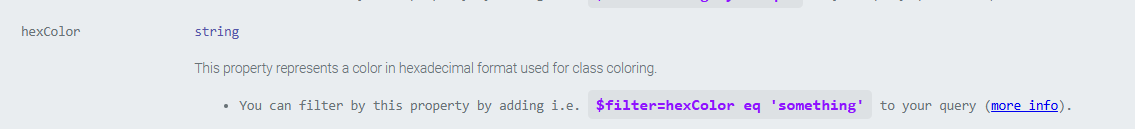
For zone colors, please look at parameter: GET v.2.2/odata/ClubZones
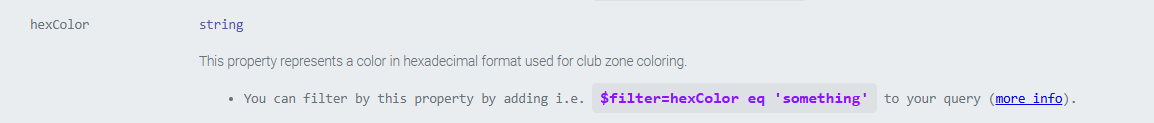
New features for Courses
Automatic completion of skills below the current activity level
We’ve added a feature that automatically marks skills below the current activity level as complete. This improvement makes it easier to track progress, giving users a clear view of their achievements and allowing them to focus on developing higher-level skills. Learn more.
New option to download skill certificates directly from the Client Portal.
This feature improves transparency and allows user to easily access and manage their achievements. Learn more.
Possibility to restrict user transfers to lower-level groups for Courses
A new option has been introduced that prevents users from being transferred to lower-level groups. This feature ensures that users can only be moved to groups that match or exceed their current level, maintaining proper group assignment and preserving skill progression. Learn more.
Trial option for Courses
Customers can now enroll a student or child into a program via the Client Portal and select the Trial Option. This new feature provides flexibility for users to experience the program before committing, ensuring a better fit for their needs. Learn more.
New possibility of adding pictures to Levels in the Client Portal
You can now enhance level questionnaires by adding images. This new feature allows for a more engaging and visual experience, improving the clarity and understanding of the questionnaire content for users. Learn more.
First Time icon attending a course in Trainer Portal
In the trainer portal, instructors can now see a ' First time' marked next to a students name when it is the first time they are attending a course. Learn more.
Activity category selection on Client Portal
You can now enhance the user experience by displaying activity categories with only one level, and no questionnaire, during the registration process. Learn more.
New feature for E-commerce: adding comments to bookings
Purchase and boking process through e-commerce module has now new feature. You can enable leaving a comment during booking the facility spot or zone and leave a message for club from this level. More about this functionality you can find in this article.
System permission
New permission added to restrict access for club employees
Employees working for specific clubs within a multi-club franchise can now have restricted access to their assigned club only. We have added a new, more granular system permission SystemManClubsViewAll to ensure data privacy and role-specific permissions. Learn more.
New club-specific system permission for sending newsletter
This system permission Users>AllClubs update introduces the ability for employees to send newsletters only to members of their assigned clubs. It limits the visibility and selection of recipients, protecting member information and ensuring privacy. Learn more.
Integrations
Loqate integration for easier address lookup
We’ve integrated Loqate software to enhance address lookup functionality using postal codes. This feature is useful in countries where postal codes cover small geographic areas, providing more accurate and faster address searches. Learn more.
Simultaneous integration with MyZone and MyWellness
We’ve improved the system to allow integration with both MyZone and MyWellness at the same time. Before, you could only use one at a time, but now you can take full advantage of both platforms for a smoother experience. Learn more.
Two-Step email and phone number verification process
We’ve introduced a two-step verification process to enhance security. Users will first receive an email with a link to confirm their email address. After confirmation, a message will be displayed indicating that an SMS with a code has been sent to their registered phone number. The user must then enter this code in the provided field to complete phone number verification. Learn more.